I’ve got a custom NSLayoutManager subclass I’m using to draw pill-shaped tokens. I draw these tokens for substrings with a custom attribute (TokenAttribute). I can draw no problem.
However, I need to add a little bit of “padding” around the ranges with my TokenAttribute (so that the round rectangle background of the token won’t intersect with the text).
In the above image, I’m drawing my token’s background with an orange colour, but I want extra padding around 469 so the background isn’t right up against the text.
I’m not really sure how to do this. I tried overriding -boundingRectForGlyphRange:inTextContainer: to return a bounding rect with more horizontal padding, but it appears the layout of glyphs isn’t actually affected by this.
How do I give more spacing around certain glyphs / ranges of glyphs?
Here’s the code I use to draw the background, in my layout manager subclass:
- (void)drawGlyphsForGlyphRange:(NSRange)glyphsToShow atPoint:(CGPoint)origin {
NSTextStorage *textStorage = self.textStorage;
NSRange glyphRange = glyphsToShow;
while (glyphRange.length > 0) {
NSRange characterRange = [self characterRangeForGlyphRange:glyphRange actualGlyphRange:NULL];
NSRange attributeCharacterRange;
NSRange attributeGlyphRange;
id attribute = [textStorage attribute:LAYScrubbableParameterAttributeName
atIndex:characterRange.location
longestEffectiveRange:&attributeCharacterRange
inRange:characterRange];
attributeGlyphRange = [self glyphRangeForCharacterRange:attributeCharacterRange
actualCharacterRange:NULL];
attributeGlyphRange = NSIntersectionRange(attributeGlyphRange, glyphRange);
if (attribute != nil) {
CGContextRef context = UIGraphicsGetCurrentContext();
CGContextSaveGState(context);
UIColor *backgroundColor = [UIColor orangeColor];
NSTextContainer *textContainer = self.textContainers[0];
CGRect boundingRect = [self boundingRectForGlyphRange:attributeGlyphRange inTextContainer:textContainer];
// Offset this bounding rect by the `origin` passed in above
// `origin` is the origin of the text container!
// if we don't do this, then bounding rect is incorrectly placed (too high, in my case).
boundingRect.origin.x += origin.x;
boundingRect.origin.y += origin.y;
[backgroundColor setFill];
UIBezierPath *path = [UIBezierPath bezierPathWithRoundedRect:boundingRect cornerRadius:boundingRect.size.height / 2.0];
[path fill];
[super drawGlyphsForGlyphRange:attributeGlyphRange atPoint:origin];
CGContextRestoreGState(context);
} else {
[super drawGlyphsForGlyphRange:glyphsToShow atPoint:origin];
}
glyphRange.length = NSMaxRange(glyphRange) - NSMaxRange(attributeGlyphRange);
glyphRange.location = NSMaxRange(attributeGlyphRange);
}
}