I want to create a dynamic menu with multiple rows unfortunately I have no success in formatting my rows one below the other.
Abas onlinehelp shows the option - to align the rows to the left and + to align the row to the right, but these options have no effect.
This is what I have so far:
..!interpreter english noabbrev
..
.type int xii1
.type int xii2
.type int xii3
.type int xii4
.type text xtmenu
..
.formula U|xii1 = 0
.file -TEMPNAME U|xtmenu
.input DATEI.F
.output NEW 'U|xtmenu
..
..: Create a dynamic menue
..
'G|kommandochar'menu
- + - -
..
!LOOP
.continue LOOPEND ? U|xii1 >= 100
.formula U|xii1 = U|xii1 + 5
.formula U|xii2 = U|xii1 + 5
.formula U|xii3 = U|xii2 + 5
.formula U|xii4 = U|xii3 + 5
'U|xii1 ' ' U|xii2' 'U|xii3 ' 'U|xii4 '
.continue LOOP
!LOOPEND
..
.output TERMINAL
..
..: call dynamic menue
.input 'U|xtmenu'