I want to catch progress messages when backing up my database as described here.
It works fine, but I worry about how the percentage done is extracted from the info messages. In the comments @ChristianHayter proposes a regex, which is language specific (in that case English).
Does sql server send info messages always in English or does it depend on the system settings. If so, how can I find out, what the format of the progess message is. I think I remember a table in sql server, which stores all those messages (something like "{0} percent complete"), but I can't remember the name.