I don't know why or what happen, why my next menu item is below the setting but the tutorial is beside the setting.
So far I only know the different is v21 and v23.
I searched for days, but no solution or relevant found.
Here is my menu code
<menu xmlns:android="http://schemas.android.com/apk/res/android"
xmlns:app="http://schemas.android.com/apk/res-auto"
xmlns:tools="http://schemas.android.com/tools"
tools:context="com.vsh.jiin.cloudsys.JobMainActivity">
<item
android:id="@+id/action_settings"
android:orderInCategory="100"
android:title="@string/action_settings"
app:showAsAction="never" />
<item
android:id="@+id/navigate"
android:title="@string/search"
android:orderInCategory="200"
android:icon="@drawable/ic_search"
android:showAsAction="always"/>
</menu>
after suggestion of "ifRoom" here it go..... T_T