I need to add below mentioned keys and values (Image Red Marked Values) Into propertylist.
Needed Structure (need to add Red marked keys and values at same position)
Now my plist:

My Exact Scenario Below
- I have created plist and Into the plist I am getting the storage
data from
JSONparser. - I have one standard mediatory storage structure based on that Its storing (I have added above Image two)
- Now I need to add two boolean keys and values by manual, Into the plist. Where and which position all the information I have marked and mentioned by above Image one.
JSONparse to store data Into plist for that I have used below code
Below code I am using:
NSDictionary *JSON = [NSJSONSerialization JSONObjectWithData:data options:NSJSONReadingMutableLeaves | NSJSONReadingMutableContainers error:&error];
NSDictionary *response = JSON[@"response"];
NSArray *keys = [response allKeys];
NSMutableArray *objects = [NSMutableArray new];
for (NSString *key in keys) {
NSMutableDictionary *object = response[key];
NSPredicate *predicate = [NSPredicate predicateWithFormat:@"subject = %@",object[@"subject"]];
NSArray *objectsWithSameSubject = [objects filteredArrayUsingPredicate:predicate];
NSInteger subjects = [object[@"subject"] integerValue];
if (subjects > 0) {
NSMutableArray *Objects_Subjectcount = [NSMutableArray new];
[object setObject:Objects_Subjectcount forKey:@"Objects_Subjectcount"];
for (NSInteger i = 0; i < subjects; i++) {
[Objects_Subjectcount addObject:object];// object or anything you need
}
}
[objects addObject:object];
}
NSArray *paths = NSSearchPathForDirectoriesInDomains (NSDocumentDirectory, NSUserDomainMask, YES);
NSString *documentsPath = paths.firstObject;
NSString *plistPath = [documentsPath stringByAppendingPathComponent:@"File.plist"];
NSError *writeError = nil;
NSDictionary *finalDict = @{@"Objects": objects};
NSData *plistData = [NSPropertyListSerialization dataWithPropertyList:finalDict format:NSPropertyListXMLFormat_v1_0 options:NSPropertyListImmutable error:&writeError];
if(plistData){
[plistData writeToFile:plistPath atomically:YES];
}
else {
NSLog(@"Error in saveData: %@", error);
}