 I tried to keep double header in my jqgrid. But I keep getting
I tried to keep double header in my jqgrid. But I keep getting
Length of colNames < > colModel!
Code that I tried
var grid = $("#list"),
mydata = [
{date:"1",aaa:"2007-10-01",bbb:"test",cccc:"note",ddd:"200.00",eee:"10.00",fff:"210.00",ggg:"",hhh:"",proj:"",iii:""},
];
colModel:[
{name:'date',index:'date',key: true,width:100,sorttype:"text"},
{name:'time',index:'time',key: true,width:100,sorttype:"text"},
....
jQuery("#list").jqGrid('setGroupHeaders', {
// useColSpanStyle: true,
groupHeaders:[
{startColumnName: 'date',numberOfColumns: 1, titleText: '<em>Price</em>'},
{startColumnName: 'time',numberOfColumns: 1, titleText: 'Shiping'}
]
});
I need Date in the first header time in the second header.
Any help ?