I'm trying to make a select box with search work with AJAX. I'm using the "bootstrap-select-1.9.3", but i don't know why cant get the information.
Like you see in the "Img1" it's supose to change when i change the select "Job" but show me empty, but when i inspect the page, the information it's there like you see.
what i'm doing wrong?
HTML code
<div class="form-group selectMO" style="padding-left: 10px;">
<label for="IdAtividade"><?=get_dicionary('txt_atividade',$_SESSION['lingua'],$conn,$_SESSION['IdEmpresa'])?></label>
<section id="intro">
<select name="IdAtividade" id="IdAtividade" class="selectpicker" data-live-search="true">
</select>
</section>
</div>
JS code
$("#IdOrdem").change(function()
{
var suba =0;
var id=$(this).val();
$.ajax
({
type: "POST",
url: 'maoDeObra/ajax_funcoes.php',
data: {"functionName":"atividade","IdOrdem":id},
cache: false,
success: function(html)
{
$("#IdAtividade").html(html);
}
});