I created NavigationDrawer and put needed items in it. On most devices it looks good, but on certain devices text is cutted by vertical. Items in NavigationDrawer created in menu.xml, so i used components like "menu", "group" and "item". I think if I use TextView instead, i could define margins and paddings, but in menu.xml i can not do that. Here is my menu.xml. How can I fix it?
<?xml version="1.0" encoding="utf-8"?>
<menu xmlns:android="http://schemas.android.com/apk/res/android">
<group android:checkableBehavior="single">
<item
android:id="@+id/nav_contacts"
android:icon="@drawable/ic_contacts"
android:title="@string/contacts" />
<item
android:id="@+id/nav_dialogs"
android:icon="@drawable/ic_message"
android:title="@string/dialogs" />
</group>
<item android:title="@string/settings">
<menu>
<item
android:id="@+id/nav_settings_profile"
android:icon="@drawable/ic_account"
android:title="@string/profile" />
<item
android:id="@+id/nav_settings_notifications"
android:icon="@drawable/ic_notifications"
android:title="@string/notifications" />
<item
android:id="@+id/nav_settings_black_list"
android:icon="@drawable/ic_black_list"
android:title="@string/black_list" />
</menu>
</item>
<group
android:id="@+id/about_exit"
android:checkableBehavior="none">
<item
android:id="@+id/nav_about"
android:icon="@drawable/ic_about"
android:title="@string/about" />
<item
android:id="@+id/nav_exit"
android:icon="@drawable/ic_exit"
android:title="@string/exit" />
</group>
Here is activity layout, where I bind my Drawer with menu.xml file:
<?xml version="1.0" encoding="utf-8"?>
<android.support.v4.widget.DrawerLayout xmlns:android="http://schemas.android.com/apk/res/android"
xmlns:app="http://schemas.android.com/apk/res-auto"
xmlns:tools="http://schemas.android.com/tools"
android:id="@+id/drawer_layout"
android:layout_width="match_parent"
android:layout_height="match_parent"
android:fitsSystemWindows="true"
tools:openDrawer="start">
<include
layout="@layout/app_bar_main"
android:layout_width="match_parent"
android:layout_height="match_parent" />
<android.support.design.widget.NavigationView
android:id="@+id/nav_view"
android:layout_width="wrap_content"
android:layout_height="match_parent"
android:layout_gravity="start"
android:fitsSystemWindows="true"
app:menu="@menu/activity_main_drawer" />
</android.support.v4.widget.DrawerLayout>
Screenshot :