I have a HTML page with different sections, which are loaded with AJAX. I have created a controller for each of the sections.
How is possible to bind the controller on a section which has been dynamically added on HTML?
I have found very complicated solutions, which i don't even know if they apply.
I need the most basic, easiest solution, something similiar with ko.applyBindings($dom[0], viewModel) for the ones who worked with KnockoutJs.
Index html
<div class="row" ng-app="app">
<div class="col-xs-3">
<ul class="nav nav-pills nav-stacked">
<li>
<a href="#/profile">Profile</a>
</li>
</ul>
</div>
<div class="col-xs-9">
<div id="container"><!-- load dynamic HTML here --></div>
</div>
</div>
Dynamic HTML
<div ng-controller="profile">
First Name: <input type="text" ng-model="firstName"><br>
Last Name: <input type="text" ng-model="lastName"><br>
<br>
Full Name: {{firstName + " " + lastName}}
</div>
Javascript:
var app = angular.module('app', []);
app.controller('profile', function ($scope) {
$scope.firstName = "John";
$scope.lastName = "Doe";
});
// load new HTML
// normally this is triggered by a link / button
$(function () {
$.get("/EditProfile/Profile", function (data, status) {
$("#container").html(data);
});
});