Withour Razor syntax I can use glyphicon like that:
<div id="addIndirectCityBtn" class="btn btn-success btn-xs">
<span class="glyphicon glyphicon-plus"></span> Add
</div>
And it works perfect, glyphicon with textbox using razor syntax as below
@Html.TextBoxFor(model => model.From.City, new { @id = "cityFrom", @class = "form-control", @placeholder = "City", @style = "margin-bottom: 10px;" })
Where should I use glyphicon to have it in textbox or next to textbox