So this is what I am trying to do:
Here is the initial screen:
When the bottom pointing arrow is clicked there is a smaller view that transitions from bottom to top like this:
And as you can see the view in the back is dimmed. And when I click on the back view, the smaller sized view goes away by animating downwards.
There were several things that I tried: 1. I tried to segue modally which seemed to animate properly, namely, from bottom to top, but it covers the entire back view. 2. I tried to make the modal view only half the parent size by trying to replicate this post: Present modal view controller in half size parent controller. However, it did not work. 3. So I decided to put a UIView on top of my back view like so:
And I connected the grey colored view with the @IBOutlet weak var messageView: UIView!. And I tried using this code: UIView.transitionWithView(messageView, duration: 1.0, options: UIViewAnimationOptions.CurveEaseIn, animations: nil, completion: nil). However, nothing seems to be happening. Any suggestions on how to accomplish this?