I am using Android Studio to build my project.
I click Run(Shift + F10) in Android Studio, a Gradle build is started
How do I disable Gradle from doing this each time I run?
I am using Android Studio to build my project.
I click Run(Shift + F10) in Android Studio, a Gradle build is started
How do I disable Gradle from doing this each time I run?
The build process involves many tools and processes that generate intermediate files on the way to producing an .apk. If you are developing in Android Studio, the complete build process is done every time you run the Gradle build task for your project or modules. The build process is very flexible so it's useful, however, to understand what is happening under the hood since much of the build process is configurable and extensible.
Gradle applies industry proven conventions and coins several new ones to enable you to kickstart your build with minimal effort.
So , Don't try This .
Android is not like it was before when eclipse was main tool for android, have separated a build process from IDE. Now the IDE is InteliJ which you using and for build process you useing gradle.
i.e You should NOT stop gradle process in InteliJ.
Gradle needs to build each time you run the project. It compiles all of your dependencies and as the comment states generates your .apk file.
The best that you can do is speed up the process considerably.
Here is why you need Gradle, if you are unfamiliar with this: Purpose of Gradle.
Gradle runs every time when you start or run your project. It is a build system that builds your app and compiles all the stuff in one place.
So if you stop building with Gradle your app does not start.
You have to build it. It is compulsory.