Before adding
display: -ms-flexbox; /* ie 10*/
-ms-flex-align: center;
my design was like
After adding the css above my design was broken
Here is the full code
.vcenter {
display: -webkit-flex; /* Safari */
-webkit-align-items: center; /* Safari 7.0+ */
display: -ms-flexbox; /* ie 10*/
-ms-flex-align: center;
display: flex;
align-items: center;
/*border-bottom:0.5em solid White;*/
}
