I'm using the Chrome Dev Tools, and I am digging through the network pane to look at an XHR response with the preview tab. I want to grab a specific object from the preview. But when I try to store as global variable by right clicking preview object, the temp variable created was null.
I find that rather strange since the data is in memory (otherwise it wouldn't be displayed at all). Here's an example of a rather large response array that I'm trying to get a specific object from.
To clarify, I can store a variable that appears in my console. But I can't store a variable from the preview pane of the network tab. Is there any feature of the Chrome Dev Tools I'm overlooking, or am I forced to console log my XHR response and pull the object from there?
I'd really rather not add any console.log() or other breakpoints into my code just to have to remove them later. Digging through the super-long raw JSON response is also not practical. I'm using Chrome 47 on Windows 7.