I have 3 sections of input fields separated with different heading(Laser Pass, The Giggsy, The set up) generated from a JSON array. Here is what it looks like:
I want to compare two fields Score and Attempts and show an error message if the value of Score is larger then Attempts. Something like this:
But some section like, The Giggsy have a different type of input fields and no need to compare/check those fields. Only where it has SCORE and ATTEMPTS should compare.
When the section is filled up Show success message like this:

What I can do to make those things in angular way. Here is what I've done so far: PLUNKER
HTML:
<div class="row" ng-repeat="all in options">
<h4> {{ all.name}} </h4>
<div class="col-sm-5ths" ng-repeat="measurement in all.measurements">
<div class="form-group no-margin form-oneline">
<label style="width: 100%">{{ measurement.name }}</label>
<input ng-model="measurement.value" type="{{ measurement.type }}" min="{{ measurement.min }}" max="{{ measurement.max }}" class="form-control display-inline" required>
<label style="width: 100%">{{ measurement.scale }}</label>
</div>
</div>
<span style="color:red;" ng-show="testDataFieldWarning(options.measurements)">
Score can't be larger then Attempts
</span>
<span style="color:Green;" >
Done!!
</span>
</div>
<button type="submit" style="margin-top:50px;" ng-disable="">Submit</button>
JS
$scope.testDataFieldWarning = function (measurements) {
var score = 0 , attempts = 0;
angular.forEach(measurements, function(measurement) {
if((measurement.name) == 'Score'){
score = measurement.value;
}
if((measurement.name) == 'Attempts'){
attempts = measurement.value;
}
});
return attempts < score;
}
$scope.testDataFieldValidate = function (measurement) {
var isInvalid = false;
angular.forEach(measurement, function(v) {
if(typeof (v.value) == 'undefined'){
isInvalid = true;
}
});
return (isInvalid);
}
Sorry for bad English and explanation.