I have a standard PreferencesActivity declared in the following way:
public class PreferencesActivity extends PreferenceActivity{
...
}
Then inside the activity I load my Fragment in the following way:
@Override
protected void onCreate(Bundle savedInstanceState) {
super.onCreate(savedInstanceState);
getFragmentManager().beginTransaction()
.replace(android.R.id.content, new GraphicsFragment())
.commit();
}
And this is my Fragment:
public static class GraphicsFragment extends PreferenceFragment {
@Override
public void onCreate(Bundle savedInstanceState) {
super.onCreate(savedInstanceState);
// Load the preferences from an XML resource
addPreferencesFromResource(R.xml.warrior_preference);
}
}
Right now the Activity is completely covered by this Fragment, but what I need is to have an ImageView on top and then the Fragment activity loaded within a ScrollView or something similar. Is this possible?