Scenario
We have a pretty standard data import process in which we load a
staging table, then MERGE it into a target table.
New requirements (green) involve capturing a subset of the imported data
into a separate queue table for completely unrelated processing.
The "challenge"
(1) The subset consists of a selection of the records: those that were
newly inserted into the target table only.
(2) The subset is a projection of some of the inserted columns, but also
at least one column that is only present in the source (the staging
table).
(3) The MERGE statement already uses the OUTPUT..INTO clause
strictly to record the $actions taken by MERGE, so that we can
PIVOT the result and COUNT the number of insertions, updates and
deletions for statistics purposes. We don't really enjoy buffering the
actions for the entire dataset like that and would prefer aggregating
the sums on the fly. Needless to say, we don't want to add more data to
this OUTPUT table.
(4) We don't want to do the matching work that the MERGE
performs a second time for whatever reason, even partially. The
target table is really big, we can't index everything, and the
operation is generally quite expensive (minutes, not seconds).
(5) We're not considering roundtripping any output from the MERGE to
the client just so that the client can route it to the queue by
sending it back immediately. The data has to stay on the server.
(6) We wish to avoid buffering the entire dataset in temporary storage
between staging and the queue.
What would be the best way of going about it?
Failures
(a) The requirement to enqueue only the inserted records prevents us
from targeting the queue table directly in an OUTPUT..INTO clause of
the MERGE, as it doesn't allow any WHERE clause. We can use some
CASE trickery to mark the unwanted records for subsequent deletion
from the queue without processing, but this seems crazy.
(b) Because some columns intended for the queue don't appear in the
target table, we cannot simply add an insertion trigger on the target
table to load the queue. The "data flow split" has to happen sooner.
(c) Since we already use an OUTPUT..INTO clause in the MERGE, we
cannot add a second OUTPUT clause and nest the MERGE into an
INSERT..SELECT to load the queue either. This is a shame, because it
feels like a completely arbitrary limitation for something that works
very well otherwise; the SELECT filters only the records with the
$action we want (INSERT) and INSERTs them in the queue in a single
statement. Thus, the DBMS can theoretically avoid buffering the whole
dataset and simply stream it into the queue. (Note: we didn't pursue
and it's likely that it actually didn't optimize the plan this way.)
Situation
We feel we've exhausted our options, but decided to turn to the hivemind to be sure. All we can come up with is:
(S1) Create a VIEW of the target table that also contains nullable
columns for the data intended for the queue only, and have the
SELECT statement define them as NULL. Then, setup INSTEAD OF
triggers that populate both the target table and the queue
appropriately. Finally, wire the MERGE to target the view. This
works, but we're not fans of the construct -- it definitely
looks tricky.
(S2) Give up, buffer the entire dataset in a temporary table using
another MERGE..OUTPUT. After the MERGE, immediately copy the data
(again!) from temporary table into the queue.