I am looping through a list of local .HTM webpages using SeleniumBasic version 2.0.6.0. in Excel 2013 VBA. I want to parse the website for information.
EDIT: I use Selenium with FireFox v44.0b1
Sometimes, not always, a pop-up like this appears and the code stops and waits for "user input":
Is there a way to automate VBA or Selenium (or somehow the browser) so that it will click "Yes" every time thi pop-up appears?