I want to plot multiple time-series figures. I want them to be aligned on the same x axis.
However, due to the different quantity of y in the different plots, it is hard to simply plot them together. Y-labels take different space.
Is there any other way to align x-axis.
grid.newpage()
pushViewport( viewport( layout=grid.layout( 4, 1 ) ) )
vplayout<-function( x, y ) viewport( layout.pos.row=x, layout.pos.col=y )
print( plot1, vp=vplayout( 1, 1 ) )
print( plot2, vp=vplayout( 2, 1 ) )
print( plot3, vp=vplayout( 3, 1 ) )
print( plot4, vp=vplayout( 4, 1 ) )