I have installed the most current version of Sandcastle from NuGet (EWSoftware.SHFB version 2015.10.10.0), and the needed Reflection package (EWSoftware.SHFB.NETFramework version 4.6).
I read @Frank-Rem answer to Numid's question How to generate documentation using Sandcastle NuGet package (EWSoftware.SHFB)? and tried to add a new project to my solution. However, when I try to add a Sandcastle Documentation project I do not have the Documentation project type as an option.
I uninstalled the NuGet package and reinstalled it, thinking it may have been a buggy install. But the documentation project type is still not an option, even after shutting Visual Studio down and relaunching it.
I read through the readme.txt file and saw that I will need to add some property tags to the .shfbproj file when it gets generated. Beyond that, I don't see any other steps that I need to perform or packages to install in order to get the project type to show up. I have also gone to the GitHub project page and checked the Issues tab to make sure this isn’t a known issue they are working on.
I am using Visual Studio Ultimate 2013.
Are there additional steps I need to take to get the Sandcastle project type to show up in the Add New Project list?
Thank you for any ideas!