Currently I am working on sending/editing email using ckEditor
This is the view of my website
What I am thinking is
have email form -> edit email form with ckEditor -> send 'ckEditor' edited email
I've seen other people sending email but I could not find people using 'ckEditor' to edit email and send at the same time.
Main questions are
- How do I edit+save 'email form' and 'ckEditor'?
- How to include 'email form' to 'send email'?
(I am currently using $mailbody to list the email with html)