I am saving data as follows in the Firebase:
I want to find all records that have #Yahoo in their title. What will be the exact query for that?
I am confused with the random key created. I am not sure how to handle this so i am posting it here.
Firebase firebase = new Firebase(Constants.FIREBASE_URL_USER_TASKS).child(Utils.encodeEmail(unProcessedEmail));
Query queryRef = firebase.orderByKey().startAt("#" + mHashTag).endAt("#" + mHashTag + "\uf8ff");
queryRef.addValueEventListener(new ValueEventListener() {
@Override
public void onDataChange(DataSnapshot dataSnapshot) {
mTasksList.clear();
mAdapter.notifyDataSetChanged();
for (DataSnapshot task : dataSnapshot.getChildren()) {
mTasksList.add(task.getValue(TaskModel.class));
}
mAdapter.notifyItemRangeInserted(0, mTasksList.size());
mSwipeToRefresh.post(new Runnable() {
@Override
public void run() {
mSwipeToRefresh.setRefreshing(false);
}
});
}
@Override
public void onCancelled(FirebaseError firebaseError) {
mSwipeToRefresh.post(new Runnable() {
@Override
public void run() {
mSwipeToRefresh.setRefreshing(false);
}
});
}
});