Here is an example of my data as per console.log(payload):
Object {title: "test post", message: "some message", image: "cat.jpg"}
However, this is what shows up in my mongo collection:
{
"_id": "5684609f8d6ff91e159cef6d",
"created_at": "2015-12-30T22:54:23.266Z",
"updated_at": "2015-12-30T22:54:23.266Z",
"__v": 0
}
Here is the code:
console.log(payload); // what this returns is posted above!
var request = new XMLHttpRequest();
request.open('POST', 'http://localhost:3000/api/v1/posts', true);
request.setRequestHeader('Content-Type', 'application/x-www-form-urlencoded');
request.send(payload);
Can someone help me?
Here is the relevant code from server.js:
var mongoose = require('mongoose');
mongoose.connect('mongodb://localhost/fluxible-posts');
var Post = require('./database/postModel');
// routes
var router = express.Router();
server.use('/api/v1/', router);
router.use(function(req, res, next) {
// do logging
console.log('Something is happening.');
next(); // make sure we go to the next routes and don't stop here
});
// test route
router.get('/', function(req, res) {
res.json({ message: 'hooray! welcome to our api!' });
});
router.route('/posts')
.post(function(req,res) {
var post = new Post();
post.title = req.body.title;
post.message = req.body.message;
post.image = req.body.image;
post.save(function(err) {
if(err) {
res.send(err);
}
res.json({ message : 'New post created' });
});
})
.get(function(req, res) {
Post.find(function(err, posts) {
if (err)
res.send(err);
res.json(posts);
});
});
router.route('/posts/:post_id')
// get the post with that id
.get(function(req, res) {
Post.findById(req.params.post_id, function(err, post) {
if (err)
res.send(err);
res.json(post);
});
})
// update the post with this id
.put(function(req, res) {
Post.findById(req.params.post_id, function(err, post) {
if (err)
res.send(err);
post.name = req.body.name;
post.save(function(err) {
if (err)
res.send(err);
res.json({ message: 'Post updated!' });
});
});
})
// delete the post with this id
.delete(function(req, res) {
Post.remove({
_id: req.params.post_id
}, function(err, post) {
if (err)
res.send(err);
res.json({ message: 'Successfully deleted' });
});
});