Picture below: (Android Studio won't even let me copy the text)
I made another app before this and it worked well. I then made a new project and started getting errors like this one for no reason, then I made this project and I CAN'T EVEN RUN THE APP WITHOUT TOUCHING THE CODE. WHAT?
EDIT: I have checked every single file and the theme for all is along the lines of AppCompat, not Holo or anything else;
MANIFEST:
<?xml version="1.0" encoding="utf-8"?>
<application
android:allowBackup="true"
android:icon="@mipmap/ic_launcher"
android:label="@string/app_name"
android:supportsRtl="true"
android:theme="@style/Theme.AppCompat.Light">
<activity
android:name=".MainActivity"
android:label="@string/app_name"
android:theme="@style/AppTheme.AppBarOverlay">
<intent-filter>
<action android:name="android.intent.action.MAIN" />
<category android:name="android.intent.category.LAUNCHER" />
</intent-filter>
</activity>
</application>
ACTIVITY_MAIN:
<?xml version="1.0" encoding="utf-8"?>
<android.support.design.widget.AppBarLayout
android:layout_width="match_parent"
android:layout_height="wrap_content"
android:theme="@style/AppTheme.AppBarOverlay">
<android.support.v7.widget.Toolbar
android:id="@+id/toolbar"
android:layout_width="match_parent"
android:layout_height="?attr/actionBarSize"
android:background="?attr/colorPrimary"
app:popupTheme="@style/AppTheme.PopupOverlay" />
</android.support.design.widget.AppBarLayout>
<include layout="@layout/content_main" />
<android.support.design.widget.FloatingActionButton
android:layout_width="wrap_content"
android:layout_height="wrap_content"
app:fabSize="normal"
app:elevation="6dp"
android:layout_margin="16dp"
android:layout_gravity="end"
/>
STYLES:
<!-- Base application theme. -->
<style name="AppTheme" parent="Theme.AppCompat.Light">
<!-- Customize your theme here. -->
<item name="colorPrimary">@color/colorPrimary</item>
<item name="colorPrimaryDark">@color/colorPrimaryDark</item>
<item name="colorAccent">@color/colorAccent</item>
</style>
<style name="AppTheme.NoActionBar">
<item name="windowActionBar">false</item>
<item name="windowNoTitle">true</item>
</style>
<style name="AppTheme.AppBarOverlay" parent="ThemeOverlay.AppCompat.Dark.ActionBar" />
<style name="AppTheme.PopupOverlay" parent="ThemeOverlay.AppCompat.Light" />
<style name="MyStyle">
<item name="android:textColor">#FF255F26</item>
</style>