I am working on a invoice printing script. The invoice number has to be printed in the top of all the printed pages. Iam using php to achieve this. But here iam just copying the html version. This script is working fine in FF and IE but not working in chrome. In FF i could see the Invoice number appearing in the header part of all pages in print view. I have deleted all unnecessary codes to have a clear code. I need to see the "Invoice Number : A23000BN " in each printed page. Is there any way i achieve the same in chrome browser? My html script is below:
<html>
<head>
<style>
#header {
text-align: right;
height: 20px;
position: fixed;
margin: 0px;
bottom: 0px;
}
</style>
</head>
<body>
<table width="100%">
<tr>
<td height="1200"></td>
</tr>
</table>
<div class="header"> Invoice Number : A23000BN </div>
</body>
</html>