There is a problem in the prototype cell (look the picture).
This is my code:
- (UITableViewCell *)tableView:(UITableView *)tableView cellForRowAtIndexPath:(NSIndexPath *)indexPath {
groupsTableViewCell *cell = [tableView dequeueReusableCellWithIdentifier:@"groupCell" forIndexPath:indexPath];
Group *gr = [myGroupsListData objectAtIndex:indexPath.row];
cell.groupName.text = gr.name;
[cell.groupImage setImage:[UIImage imageNamed:gr.imageName]];
return cell;
}