I had tried the new version(8.4.0) of google play service in my application. This had successful to run. But I want to compile the older google play service. When I change the version in Android Studio, it cannot sync successful. How can I compile the correct older google play service. I want to compile version at lease 6.0.5. Thank you!
Here is the build.gradle
apply plugin: 'com.android.application'
android {
compileSdkVersion 23
buildToolsVersion "23.0.1"
defaultConfig {
applicationId "com.example.tina.releasemap"
minSdkVersion 15
targetSdkVersion 23
versionCode 1
versionName "1.0"
}
buildTypes {
release {
minifyEnabled false
proguardFiles getDefaultProguardFile('proguard-android.txt'), 'proguard-rules.pro'
}
}
}
dependencies {
compile fileTree(dir: 'libs', include: ['*.jar'])
testCompile 'junit:junit:4.12'
compile 'com.android.support:appcompat-v7:23.1.1'
compile 'com.google.android.gms:play-services:6.5.87'
}