In an iPhone app, I'd like to collect JSON output from an authenticated HTTPS post of image data. That is, something equivalent to:
curl -u "username":"password" \
-X POST \
-F "file=@image.png" \
"https://server.com/blah?param=value"
This command is verified to work with the real URL and not this dummy one given for the sake of asking a question. The server expects basic authentication.
Following the "Uploading MultipartFormData" example in the Alamofire readme and this stackoverflow example, my first attempt uses Alamofire like so:
// 'username' and 'password' are string literals. 'img' is a valid UIImage.
let url = NSURL("https://server.com/blah?param=value")
let dat = UIImagePNGRepresentation(img)
let credentialData = "\(username):\(password)".dataUsingEncoding(NSUTF8StringEncoding)!
let base64Credentials = credentialData.base64EncodedStringWithOptions([])
let headers = ["Authorization": "Basic \(base64Credentials)"]
Alamofire.upload(
Alamofire.Method.POST,
url!,
headers: headers,
multipartFormData: { multipartFormData in
multipartFormData.appendBodyPart(data:dat!, name:"file")
},
encodingCompletion: { encodingResult in
switch encodingResult {
case .Success(let upload, _, _):
upload.responseString { response in
//JSON = response.result.value! as String
debugPrint(response)
}
case .Failure(let encodingError):
print(encodingError)
}
})
Again, this code snippet uses the dummy url but I run the code with the real url. This leads to an SSL error:
2015-12-31 05:28:34.733 AutoAlbum[13518:249313] _BSMachError: (os/kern) invalid capability (20)
2015-12-31 05:28:34.733 AutoAlbum[13518:249682] _BSMachError: (os/kern) invalid name (15)
2015-12-31 05:28:35.413 AutoAlbum[13518:249708] CFNetwork SSLHandshake failed (-9824)
2015-12-31 05:28:35.415 AutoAlbum[13518:249708] NSURLSession/NSURLConnection HTTP load failed (kCFStreamErrorDomainSSL, -9824)
[Request]: <NSMutableURLRequest: 0x7fdeda835040> { URL: https://server.com/blah?param=value }
[Response]: nil
[Data]: 0 bytes
[Result]: FAILURE: Error Domain=NSURLErrorDomain Code=-1200 "An SSL error has occurred and a secure connection to the server cannot be made." UserInfo={_kCFStreamErrorCodeKey=-9824, NSLocalizedRecoverySuggestion=Would you like to connect to the server anyway?, NSUnderlyingError=0x7fdeda84bd90 {Error Domain=kCFErrorDomainCFNetwork Code=-1200 "(null)" UserInfo={_kCFStreamPropertySSLClientCertificateState=0, _kCFNetworkCFStreamSSLErrorOriginalValue=-9824, _kCFStreamErrorDomainKey=3, _kCFStreamErrorCodeKey=-9824}}, NSLocalizedDescription=An SSL error has occurred and a secure connection to the server cannot be made., NSErrorFailingURLKey=https://server.com/blah?param=value, NSErrorFailingURLStringKey=https://server.com/blah?param=value, _kCFStreamErrorDomainKey=3}
This error happens on xcode's iPhone 5s simulator, when there is a network connection.
My second approach is:
let PasswordString = "username:password"
let PasswordData = PasswordString.dataUsingEncoding(NSUTF8StringEncoding)
let base64EncodedCredential = PasswordData!.base64EncodedStringWithOptions(NSDataBase64EncodingOptions.Encoding64CharacterLineLength)
let urlPath: String = "https://server.com/blah?param=value"
let url: NSURL = NSURL(string: urlPath)!
var request: NSMutableURLRequest = NSMutableURLRequest(URL: url)
request.setValue("Basic \(base64EncodedCredential)", forHTTPHeaderField: "Authorization")
request.HTTPMethod = "POST"
let config = NSURLSessionConfiguration.defaultSessionConfiguration()
let authString = "Basic \(base64EncodedCredential)"
config.HTTPAdditionalHeaders = ["Authorization" : authString]
let session = NSURLSession(configuration: config)
let img:UIImage = getAsset(asset, size: PHImageManagerMaximumSize)
let dat = String(UIImagePNGRepresentation(img))
let qstr = "file=\(dat)"
request.HTTPBody = qstr.dataUsingEncoding(NSUTF8StringEncoding)
var dataString = ""
session.dataTaskWithRequest(request) {
(let data, let response, let error) in
if let httpResponse = response as? NSHTTPURLResponse {
dataString = String(data: data!, encoding: NSUTF8StringEncoding)!
print(dataString)
}
else {
print(error)
}
}.resume()
This led to the same ssl error:
AutoAlbum[15614:316266] CFNetwork SSLHandshake failed (-9824)
2015-12-31 15:47:51.142 AutoAlbum[15614:316266] NSURLSession/NSURLConnection HTTP load failed (kCFStreamErrorDomainSSL, -9824)
Optional(Error Domain=NSURLErrorDomain Code=-1200 "An SSL error has occurred and a secure connection to the server cannot be made."
Following this example, I tried setting the minimum tls version to 1.0 like so:
but ran into the same errors.
Can anybody spot a problem in my code, or does anybody have a recommendation for how to use iOS technologies to do what that curl command does?