I've found the solution in this paper.
With winged-edge, you've got this data structure:
The code in C# is as follow:
public class WingedEdge
{
public Curve3d Curve { get; set; }
/// <summary>
/// Edge of the left loop starting on the end vertex of this edge.
/// </summary>
public Edge EndLeftEdge { get; set; }
/// <summary>
/// Edge of the right loop starting on the end vertex of this edge.
/// </summary>
public Edge EndRightEdge { get; set; }
/// <summary>
/// Vertex on the end point of the edge.
/// </summary>
public Vertex EndVertex { get; set; }
/// <summary>
/// Face on the left side of the edge.
/// </summary>
public Face LeftFace { get; set; }
/// <summary>
/// Face on the right side of the edge.
/// </summary>
public Face RightFace { get; set; }
/// <summary>
/// Edge of the left loop ending on the start vertex of this edge.
/// </summary>
public Edge StartLeftEdge { get; set; }
/// <summary>
/// Edge of the right loop ending on the start vertex of this edge.
/// </summary>
public Edge StartRightEdge { get; set; }
/// <summary>
/// Vertex on the start point of the edge.
/// </summary>
public Vertex StartVertex { get; set; }
}
On the face, you only need to store one of the bounding edge, as the structure forms a double linked list, you can retrieve the other edges:
public class Face
{
/// <summary>
/// One of the edges bounding this face.
/// </summary>
public WingedEdge FirstEdge { get; set; }
}
But if you need to iterate over the edges of a face, you will use this code:
WingedEdge edge = face.FirstEdge;
do {
// Do something with the edge
WingedEdge edge = edge.LeftFace == face ? edge.LeftNextEdge : edge.RightNextEdge;
} while (edge != face.FirstEdge)
We have to use a conditional expression (? :) in the loop to find the next edge. On modern processors, this lead to a performance hit, as described in this post.
The half-edge data structure has not this problem (but takes more memory).