Need help centering these images in CSS
I have been trying to center them by using a div id tag
<div id="centerLeftAboutPic">
<div class="single-about-detail clearfix">
<div class="about-img">
<img src="img/AttyRLev.jpg" alt="">
</div>
<div class="about-details">
<div class="pentagon-text">
<h1>R</h1>
</div>
<h3>Atty Rob Lev</h3>
<p>Click here to learn more about robert lev</p>
</div>
</div>
</div>
I also created a separate div ID for the second picture. Here is the CSS for one of the images. Both images have similar css.
#centerLeftAboutPic {
float: right;
width: 320px;
padding-left: 30px;
position: relative;
}
I am new to web developing so I am still confused on positioning. Thank you.