I want to put tabs text(max 8 chars) in single line
I added a custom style to TabLayout element
<style name="MyCustomTabLayout" parent="Widget.Design.TabLayout">
<item name="tabTextAppearance">@style/MyCustomTabTextAppearance</item>
</style>
<style name="MyCustomTabTextAppearance" parent="TextAppearance.Design.Tab">
<item name="android:maxLines">1</item>
<item name="android:singleLine">true</item>
</style>
Still it does not work out. I also tried
<android.support.design.widget.TabLayout
app:tabTextAppearance="@style/MyCustomTabTextAppearance"
..
..
/>