I'm not aware of any existing Python library that does these "ellipse plots", but it's not particularly hard to implement using a matplotlib.collections.EllipseCollection:
import numpy as np
import pandas as pd
from matplotlib import pyplot as plt
from matplotlib.collections import EllipseCollection
def plot_corr_ellipses(data, ax=None, **kwargs):
M = np.array(data)
if not M.ndim == 2:
raise ValueError('data must be a 2D array')
if ax is None:
fig, ax = plt.subplots(1, 1, subplot_kw={'aspect':'equal'})
ax.set_xlim(-0.5, M.shape[1] - 0.5)
ax.set_ylim(-0.5, M.shape[0] - 0.5)
# xy locations of each ellipse center
xy = np.indices(M.shape)[::-1].reshape(2, -1).T
# set the relative sizes of the major/minor axes according to the strength of
# the positive/negative correlation
w = np.ones_like(M).ravel()
h = 1 - np.abs(M).ravel()
a = 45 * np.sign(M).ravel()
ec = EllipseCollection(widths=w, heights=h, angles=a, units='x', offsets=xy,
transOffset=ax.transData, array=M.ravel(), **kwargs)
ax.add_collection(ec)
# if data is a DataFrame, use the row/column names as tick labels
if isinstance(data, pd.DataFrame):
ax.set_xticks(np.arange(M.shape[1]))
ax.set_xticklabels(data.columns, rotation=90)
ax.set_yticks(np.arange(M.shape[0]))
ax.set_yticklabels(data.index)
return ec
For example, using your data:
data = df.corr()
fig, ax = plt.subplots(1, 1)
m = plot_corr_ellipses(data, ax=ax, cmap='Greens')
cb = fig.colorbar(m)
cb.set_label('Correlation coefficient')
ax.margins(0.1)

Negative correlations can be plotted as ellipses with the opposite orientation:
fig2, ax2 = plt.subplots(1, 1)
data2 = np.linspace(-1, 1, 9).reshape(3, 3)
m2 = plot_corr_ellipses(data2, ax=ax2, cmap='seismic', clim=[-1, 1])
cb2 = fig2.colorbar(m2)
ax2.margins(0.3)