It seems like you've caught a bug in NLTK implementations! This try-except is wrong at https://github.com/alvations/nltk/blob/develop/nltk/translate/bleu_score.py#L76
In Long:
Firstly, let's go through what the p_n in BLEU score means:
Note that:
- the Papineni formula is based on a corpus-level BLEU score and the native implementation is using a sentence-level BLEU score (the bleeding edge version of NLTK contains an implementation that follows the Papineni paper to calculate corpus level BLEU).
- in multi-reference BLEU, the
Count_match(ngram) is based on the reference with a higher count (see https://github.com/alvations/nltk/blob/develop/nltk/translate/bleu_score.py#L270).
So the default BLEU score uses n=4 which includes unigrams to 4grams. For each ngrams, lets' calculate the p_n:
>>> from collections import Counter
>>> from nltk import ngrams
>>> hyp = u"鉴于 美国 集 经济 与 贸易 最大 国于 一身 , 上述 因素 直接 影响 着 世界 贸易 。".split()
>>> ref1 = u"这些 直接 影响 全球 贸易 和 美国 是 世界 上 最大 的 单一 的 经济 和 贸易商 。".split()
>>> ref2 = u"这些 直接 影响 全球 贸易 和 美国 是 世界 上 最大 的 单一 的 经济 和 贸易商 。".split()
# Calculate p_1, p_2, p_3 and p_4
>>> from nltk.translate.bleu_score import _modified_precision
>>> p_1 = _modified_precision([ref1, ref2], hyp, 1)
>>> p_2 = _modified_precision([ref1, ref2], hyp, 2)
>>> p_3 = _modified_precision([ref1, ref2], hyp, 3)
>>> p_4 = _modified_precision([ref1, ref2], hyp, 4)
>>> p_1, p_2, p_3, p_4
(Fraction(4, 9), Fraction(1, 17), Fraction(0, 1), Fraction(0, 1))
Note the latest version of _modified_precision in BLEU score since this https://github.com/nltk/nltk/pull/1229 has been using Fraction instead of float outputs. So now, we can clearly see the numerator and the denominator.
So let's now verify the outputs from the _modified_precision for unigram. In the hypothesis the bold words occurs in the references:
- 鉴于 美国 集 经济 与 贸易 最大 国于 一身 , 上述 因素 直接 影响 着 世界 贸易 。
There are 9 tokens overlapping with 1 of the 9 is a duplicate that occurs twice.
>>> from collections import Counter
>>> ref1_unigram_counts = Counter(ngrams(ref1, 1))
>>> ref2_unigram_counts = Counter(ngrams(ref2, 1))
>>> hyp_unigram_counts = Counter(ngrams(hyp,1))
>>> for overlaps in set(hyp_unigram_counts.keys()).intersection(ref1_unigram_counts.keys()):
... print " ".join(overlaps)
...
美国
直接
经济
影响
。
最大
世界
贸易
>>> overlap_counts = Counter({ng:hyp_unigram_counts[ng] for ng in set(hyp_unigram_counts.keys()).intersection(ref1_unigram_counts.keys())})
>>> overlap_counts
Counter({(u'\u8d38\u6613',): 2, (u'\u7f8e\u56fd',): 1, (u'\u76f4\u63a5',): 1, (u'\u7ecf\u6d4e',): 1, (u'\u5f71\u54cd',): 1, (u'\u3002',): 1, (u'\u6700\u5927',): 1, (u'\u4e16\u754c',): 1})
Now let's check how many times these overlapping words occurs in the references. Taking the value of the "combined" counters from the different references as our numerator for the p_1 formula. And if the same word occurs in both references, take the maximum count.
>>> overlap_counts_in_ref1 = Counter({ng:ref1_unigram_counts[ng] for ng in set(hyp_unigram_counts.keys()).intersection(ref1_unigram_counts.keys())})
>>> overlap_counts_in_ref2 = Counter({ng:ref2_unigram_counts[ng] for ng in set(hyp_unigram_counts.keys()).intersection(ref1_unigram_counts.keys())})
>>> overlap_counts_in_ref1
Counter({(u'\u7f8e\u56fd',): 1, (u'\u76f4\u63a5',): 1, (u'\u7ecf\u6d4e',): 1, (u'\u5f71\u54cd',): 1, (u'\u3002',): 1, (u'\u6700\u5927',): 1, (u'\u4e16\u754c',): 1, (u'\u8d38\u6613',): 1})
>>> overlap_counts_in_ref2
Counter({(u'\u7f8e\u56fd',): 1, (u'\u76f4\u63a5',): 1, (u'\u7ecf\u6d4e',): 1, (u'\u5f71\u54cd',): 1, (u'\u3002',): 1, (u'\u6700\u5927',): 1, (u'\u4e16\u754c',): 1, (u'\u8d38\u6613',): 1})
>>> overlap_counts_in_ref1_ref2 = Counter()
>>> numerator = overlap_counts_in_ref1_ref2
>>>
>>> for c in [overlap_counts_in_ref1, overlap_counts_in_ref2]:
... for k in c:
... numerator[k] = max(numerator.get(k,0), c[k])
...
>>> numerator
Counter({(u'\u7f8e\u56fd',): 1, (u'\u76f4\u63a5',): 1, (u'\u7ecf\u6d4e',): 1, (u'\u5f71\u54cd',): 1, (u'\u3002',): 1, (u'\u6700\u5927',): 1, (u'\u4e16\u754c',): 1, (u'\u8d38\u6613',): 1})
>>> sum(numerator.values())
8
Now for the denominator, it's simply the no. of unigrams that appears in the hypothesis:
>>> hyp_unigram_counts
Counter({(u'\u8d38\u6613',): 2, (u'\u4e0e',): 1, (u'\u7f8e\u56fd',): 1, (u'\u56fd\u4e8e',): 1, (u'\u7740',): 1, (u'\u7ecf\u6d4e',): 1, (u'\u5f71\u54cd',): 1, (u'\u56e0\u7d20',): 1, (u'\u4e16\u754c',): 1, (u'\u3002',): 1, (u'\u4e00\u8eab',): 1, (u'\u6700\u5927',): 1, (u'\u9274\u4e8e',): 1, (u'\u4e0a\u8ff0',): 1, (u'\u96c6',): 1, (u'\u76f4\u63a5',): 1, (u'\uff0c',): 1})
>>> sum(hyp_unigram_counts.values())
18
So the resulting fraction is 8/18 -> 4/9 and our _modified_precision function checks out.
Now lets get to the full BLEU formula:

From the formula let's consider only the exponential of the summation for now, i.e exp(...). It can be also simplified as the sum of the logarithm of the various p_n as we calculated previously, i.e. sum(log(p_n)). And that is how it is implemented in NLTK, see https://github.com/alvations/nltk/blob/develop/nltk/translate/bleu_score.py#L79
Ignoring the BP for now, let's consider summing the p_n and taking their respective weights into consideration:
>>> from fractions import Fraction
>>> from math import log
>>> log(Fraction(4, 9))
-0.8109302162163288
>>> log(Fraction(1, 17))
-2.833213344056216
>>> log(Fraction(0, 1))
Traceback (most recent call last):
File "<stdin>", line 1, in <module>
ValueError: math domain error
Ah ha! That's where the error appears and the sum of the logs would have returned a ValueError when putting them through math.fsum().
>>> try:
... sum(log(pi) for pi in (Fraction(4, 9), Fraction(1, 17), Fraction(0, 1), Fraction(0, 1)))
... except ValueError:
... 0
...
0
To correct the implementation, the try-except should have been:
s = []
# Calculates the overall modified precision for all ngrams.
# by summing the the product of the weights and the respective log *p_n*
for w, p_n in zip(weights, p_ns)):
try:
s.append(w * math.log(p_n))
except ValueError:
# some p_ns is 0
s.append(0)
return sum(s)
References:
The formulas comes from http://lotus.kuee.kyoto-u.ac.jp/WAT/papers/submissions/W15/W15-5009.pdf that describes some sensitivity issues with BLEU.