This is not the first time I've had trouble with this and I suspect not the last time either. Despite having learned many frameworks inside out I still find the organizational structure of a simple xcode project elusive. I simply wanted to retitle a project from CATouchSynth to ABTouchSynth. A while ago I discovered that if you click on the Project folder in project navigator and than change the name in the Identity and Type section it will rename many of the relevant files and directories to the new name. However, there is one main folder inside the folder on your computer that doesn't change and still has the old name. I could see no way to change this folder name through Xcode and so I renamed it manually from finder. This turned all of my source files and assets red so I manually "relinked" them in xcode and they are now non-red and seemingly linked with the newly named folder. However I am getting several compile-time errors talking about the old folder name but I have no clue what Xcode is referring too. The errors look like this
It seemed as if derived data was an issue so I deleted the derived data folder from Xcode and I still get these errors. Has anyone experienced this before and what can I do to ressurrect my project?