I have a history on my repository like so:
Now I want to fix those 3 commits where my partner did not correctly author it, i've done this before using this answer as a guide. So since I want to change those 3, I figured I would rebase at face866, so I run
git rebase -i face866
But something weird happens, this is the list of commits I am met with
fcc7a9b, 2459b01, 2f805cd all make sense, but where is 18bc0ad? And why are all the commits from 7 days ago skipped? it continues on from the commit from 11 days ago but, they all have different tags too?
Even stranger, if I open the repo up in Github's app it says my history is:
Which is missing commits. What is going on here? The commit list doesn't make any sense to me, and the app has the wrong history. I only have one idea as to what has happened
- Last time I rebased I used
git push --forceto rewrite the history, I was not aware my partner was active and as he has push access, he pushed those commits < 6 days ago with his old history but it didn't seem to double the commits as I expected