Delete Function:
My backbone function to delete a model (called on the click of a button) looks like this:
deleteCar: function (ev) {
console.log(this.car.toJSON());
this.car.destroy({
success: function () {
router.navigate('', {trigger:true});
}
});
return false;
},
this.car is created in another function but in the main scope. As seen above, I'm logging the contents of this.car and I get a JSON like this:
Object {carId: "17", carDes: "awesome"}
Now, I'm calling this.car.destroy... and I'm observing the network tab on Chrome. I can see a DELETE request firing but there is no data appended to the request. It's just an empty request to the correct url.
How can I attach my car model to the request?
Edit:
Render Function:
This is the function that creates a new car model. It is in the same Backbone view as the Delete function above.
render: function(options) {
var that = this;
if (options.id) {
that.car = new Car({
carId: options.id
});
that.car.url = 'http://localhost/Project/index.php/rest/resource/car/carId/' + options.id;
that.car.fetch({
success: function(car) {
console.log(that.car.toJSON());
that.car.url = 'http://localhost/Project/index.php/rest/resource/car/';
var template = _.template($("#edit-car-template").html());
var data = {
car: that.car
};
that.$el.html(template(data));
}
});
} else {
var template = _.template($("#edit-car-template").html());
var data = {
car: null
};
that.$el.html(template(data));
}
}
Edit-Car-Template
<script type="text/template" id="edit-car-template">
<form class="edit-car-form">
<legend>
<%= car ? 'Edit' : 'New' %> Car</legend>
<label>Car Description</label>
<input name="carDes" type="text" value="<%= car ? car.get('carDes') : '' %>">
<hr />
<button type="submit" class="btn">
<%= car ? 'Update' : 'Create' %>
</button>
<% if(car) { %>
<input type="hidden" name="carId" value="<%= car.get('carId') %>" />
<button data-car-id="<%= car.get('carId') %>" class="btn btn-danger delete">Delete</button>
<% }; %>
</form>
</script>
Edit 2: Layout:
The view layout of my application is as follows:
And the following code is used to render the CarListView (get the list of cars using the REST API)
var CarListView = Backbone.View.extend({
el: '.page',
render: function () {
var that = this;
this.cars = new Cars();
this.cars.fetch({
success: function () {
var template = _.template($("#car-list-template").html());
var data = {cars: that.cars.toJSON()};
that.$el.html(template(data));
}
})
}
});
Models
My car model and car collection are defined as follows:
var Car = Backbone.Model.extend({
urlRoot: ROOT + 'car',
idAttribute: 'carId'
});
var Cars = Backbone.Collection.extend({
model: Car,
url: ROOT + 'car'
})
Update Function:
And following is the code for saving (updating) the model once the update button is clicked. This part works perfectly.
events: {
'submit .edit-car-form': 'saveCar',
'click .delete': 'deleteCar'
},
saveCar: function (ev) {
console.log('in save');
var carDetails = $(ev.currentTarget).serializeObject();
var car = new Car();
car.save(carDetails, {
success: function (car) {
router.navigate('', {trigger: true});
}
});
return false;
}