I want to commit my works. But when I want to see what I changed and wrote them into commit message, I saw some of my changes won't show.
What is the problem?
I want to commit my works. But when I want to see what I changed and wrote them into commit message, I saw some of my changes won't show.
What is the problem?
Change The Maximum Lines And Size In Options
Tools > Options > Diff
Change Max Diff Line Count And Change Size Limit (Text)
I'm adding this answer as another possible cause of SourceTree "only showing the change history for a single file". This was annoying me for quite a while. No settings changes would display more than one file. THEN, I realised that the commit summary is actually a panel which slides up over the file list. ZOMG.
Make sure your filter is setup correctly:
For me the filter bugged out and while the main text said "Pending files", the dropdown had nothing selected.
Another possible reason:
Make sure Ignore whitespace in the diff view is not enabled.
Size Update For the latest ScourceTree
ScourceTree -> Preferences -> Diff -> Size limit(text)
If it is not a Pending issue or an options issue mentioned above, make sure Mercurial wasn't inadvertently checked if you're using it with Git. It will manifest in a similar way. If so, you're going to need to deinstall & re-install.
Even though I have changed the size limit for the txt file, SourceTree still would not show diff for package-lock.json. Instead it shows "Modified binary file, diff suppressed". I was confused and looked for the possible answer for that, e.g. Why does Git treat this text file as a binary file?
Then I found there is another setting "Ignore File pattern"! After I remove *lock pattern, SoureTree finally show the change for package-lock.json