I'm working with a merged dataset that lists individual transactions from thousands of product numbers. Each of those product numbers falls into various product categories, and all sales are attributed to a specific order platform (online, TV, etc.)
I'd like to show a bar graph with order platform as the x axis, sales dollars (in thousands) as the y axis, and group the bars by product category.
If you take a look at the posted screenshot of my dashboard, I think I get close, however the product category groups don't seem to actually all group in the same spot, and instead spread themselves out.
If you have any advice, I would love to hear from you all, I will continue tinkering and post an update if I solve anything.