I am completely new to django , you can I just started it today
when I am making a POST request with parameters using postman , I am always getting None for email,password, name and other variables
@csrf_exempt
def signup(request):
if request.method != 'POST':
raise Http404
email = request.POST.get('email')
password = request.POST.get('password')
name = request.POST.get('name')
os = request.POST.get('os')
device_id = request.POST.get('device_id')
version = request.POST.get('version')
device = request.POST.get('device')
print "email value is = %s", email
user=AppUser.objects.get_or_create(email=password,password=password)
user.save()
return HttpResponse(json.dumps({"result": True}), content_type='application/json')
Please help , Why it is always showing None even though I am passing values from POST request for email and for other parameters
Below is the body request from post man using POST
below postman screen shot