I have a csv file that has four columns(year, TMAX, TMEAN, and TMIN) ranging from the year 1900 to 2014. In a single window, i want to make 3 line graphs of TMAX, TMEAN, and TMIN with X axis Year (1900:2014). I also want want to show the trend lines in the graphs and thier associated r squared values in legends. So far i have written following code:
library(ggplot2)
library(reshape)
data=read.table("temp_red.csv",header=TRUE, sep=",")
frame=data.frame(data[1:4])
meltd=melt(frame,id.vars="Year")
matplot(frame[2:4], type = c("l"),col = 1:3)
ggplot(meltd, aes(x = time, y = value, colour = variable)) + geom_line()
Year TMAX TMEAN TMIN
1900 11.19989107 4.684640523 -1.837690632
1901 10.26497821 4.098583878 -2.074891068
1902 10.03077342 4.025054466 -1.99291939
1903 9.378540305 2.862472767 -3.651416122
1904 8.66040305 2.659313725 -3.351579521
1905 9.703703704 3.590686275 -2.534313725
1906 9.874455338 3.795479303 -2.290305011
2014 8.599673203 2.360566449 -3.88671024
I dont know how to display Trend line with R squared value in the graph using r. Please help.