I've been doing a bit of work on a page designed specifically for print in HTML/CSS and stumbled into a roadblock trying to create a left border that works across multiple (print) pages at 100% height.
After reading 'How to make page border in print CSS for every single page' and finding that the best answer didn't work, even with position: fixed. I finally gave up and copied that approach but with a suitably low negative value for the bottom property that it's unlikely to ever be surpassed in common usage. Which works for now but isn't particularly nice (you'll need to print preview it):
<html>
<head>
<style>
.page-break {
page-break-after: always;
}
#edge {
position: fixed;
left: 0;
right: 0;
top: 0;
bottom: -10000mm;
overflow: visible;
border-left: 5mm solid #0081CC;
}
div {
padding-left: 5mm;
}
</style>
</head>
<body>
<div id="edge"></div>
<div>
Page 1 content
</div>
<div class="page-break"></div>
<div>
Page 2 content
</div>
</body>
</html>
So I'm curious now if there is a cleaner (and more future proof) way of achieving the same result, the closest I got was applying a border-left direct to the body tag which, obviously, works on screen media but for print stops at the end of the content so the last page is cut off.
From research it seems like the cleanest approach by far would have been to use CSS3 Page-Margin Boxes. Sadly they aren't even supported enough to get a page on caniuse.com yet and the Mozilla implementation appears to have gotten stuck in the mud 2 years ago. (https://bugzilla.mozilla.org/show_bug.cgi?id=856371)
Does anyone have any CSS magic up their sleeve that might make this work?
Update
Just to avoid confusion, the issue with the bottom: 0 approach advocated in How to make page border in print CSS for every single page and https://stackoverflow.com/a/34574001/2823496 is illustrated in this image.
The body box retains the dimensions of the content rather than extending to the bottom of the page so the border rather than covering the entirety of the last page will stop when the content does.