I have a clickable imagemap to indicate positions on a body. On clicking an area, an additional image will be shown indicating that area was clicked. I have that working, but the additional image does not align correctly with my map. To see the problem I modified my view to show all images at once, in stead of only when clicked at.
<!--?xml version="1.0" encoding="utf-8"?-->
<RelativeLayout
xmlns:android="http://schemas.android.com/apk/res/android"
xmlns:ctc="http://schemas.android.com/apk/res/com.example.sbar"
android:id="@+id/my_frame"
android:layout_width="fill_parent"
android:layout_height="fill_parent" >
<com.example.sbar.ImageMap
android:id="@+id/map"
android:layout_width="fill_parent"
android:layout_height="fill_parent"
android:src="@drawable/sbar"
ctc:map="sbar"/>
<ImageView
android:id="@+id/l1"
android:layout_width="fill_parent"
android:layout_height="fill_parent"
android:layout_alignBaseline="@id/map"
android:src="@drawable/l1"
android:visibility="visible" />
<ImageView
android:id="@+id/r1"
android:layout_width="fill_parent"
android:layout_height="fill_parent"
android:src="@drawable/r1"
android:visibility="visible" />
</RelativeLayout>
the result is like this: