I have successfully restored a database using smo restore method. But when I try to restore the same .bak file to another database it returns an exception as seen below
I have created the .bak file from a database template I used which is GC_BranchName. GC_Muntinlupa is the first database I have created and restored the .bak file on to it successfully. Can anyone advise me on this?
Here is my restore code:
bool RestoreDB(string name)
{
try
{
var connection = new ServerConnection(Properties.Settings.Default.Well);
var sqlServer = new Server(connection);
var rstDatabase = new Restore();
rstDatabase.Database = name;
rstDatabase.Action = RestoreActionType.Database;
rstDatabase.Devices.AddDevice(System.Environment.CurrentDirectory + "\\GC.bak", DeviceType.File);
rstDatabase.ReplaceDatabase = true;
rstDatabase.SqlRestore(sqlServer);
connection.Disconnect();
return true;
}
catch (Exception ex)
{
MessageBox.Show("A problem occured when building the branch!" + ex, "Monytron Consolidator", MessageBoxButtons.OK, MessageBoxIcon.Error);
return false;
}