Having an incredibly difficult time figuring out how to get AWS CodeCommit to work with standard SSH authentication. Seen another topic like this but no answer and I'm not allowed to comment yet. This is on Windows using Git Bash.
Repro Steps
- Created IAM user with full permissions (AwsAdministrator)
- From Git Bash in ~/.ssh
- "cat id_rsa.pub" and copy output to clipboard
- In IAM console, click button to add SSH key and paste into the input field. Click Save.
- Attempt to access a CodeCommit repo (in this case trying to push) and get "Permission denied".
Git + SSH output
This is what I get from SSH with DEBUG3 logging:
debug3: authmethod_is_enabled publickey
debug1: Next authentication method: publickey
debug1: Offering RSA public key: /c/Users/Dan/.ssh/id_rsa
debug3: send_pubkey_test
debug2: we sent a publickey packet, wait for reply
debug1: Server accepts key: pkalg ssh-rsa blen 535
debug2: input_userauth_pk_ok: fp SHA256:<omitted>
debug3: sign_and_send_pubkey: RSA SHA256:<same-as-above>
debug1: Authentications that can continue: publickey
debug2: we did not send a packet, disable method
debug1: No more authentication methods to try.
Permission denied (publickey).
fatal: Could not read from remote repository.
For comparison this is what I get using the exact same SSH keys to GitHub:
debug3: authmethod_is_enabled publickey
debug1: Next authentication method: publickey
debug1: Offering RSA public key: /c/Users/Dan/.ssh/id_rsa
debug3: send_pubkey_test
debug2: we sent a publickey packet, wait for reply
debug1: Server accepts key: pkalg ssh-rsa blen 535
debug2: input_userauth_pk_ok: fp SHA256:<same-as-above>
debug3: sign_and_send_pubkey: RSA SHA256:<same-as-above>
debug1: Authentication succeeded (publickey).
Authenticated to github.com ([192.30.252.130]:22).
The above output was from running a normal git command such as git push origin master with ssh debug logging enabled in .ssh/config:
Host git-codecommit.us-east-1.amazonaws.com
LogLevel DEBUG3
Host github.com
LogLevel DEBUG3