Here's one way:
Have your main controller implement UIPopoverPresentationControllerDelegate, and override its method:
func adaptivePresentationStyleForPresentationController(controller: UIPresentationController) -> UIModalPresentationStyle {
return .None
}
Setup the tap gesture recognizer in viewDidLoad():
let tapGesture = UITapGestureRecognizer(target: self, action: Selector("tappedOnMap:"))
yourView.userInteractionEnabled = true
yourView.numberOfTapsRequired = 1
yourView.addGestureRecognizer(tapGesture)
Define "tappedOnMap" to pop open a popover:
func tappedOnMap(sender: UITapGestureRecognizer) {
let location = sender.locationInView(self.view)
let storyboard = UIStoryboard(name: "Main", bundle: nil)
let vc = storyboard.instantiateViewControllerWithIdentifier("tableViewControllerClass") as! tableViewControllerClass
vc.modalPresentationStyle = .Popover
vc.preferredContentSize = CGSizeMake(200, 150)
if let popoverController = vc.popoverPresentationController {
// Create popover at tapped point.
popoverController.delegate = self
popoverController.sourceRect = CGRectMake(location.x, location.y, 20, 10)
popoverController.sourceView = self.view
self.presentViewController(vc, animated: true, completion: nil)
}
}
Define "tableViewControllerClass" to have your table view, and attach it to a scene in storyboard. Hope that helps.