I am trying to implement search to my app. I used to read and watch several tutorials, and all of them recommend to put Search Bar to Table Header:
self.tableView.tableHeaderView = self.searchController.searchBar
Search works pretty good, but there is a problem: when i scroll the table, searchbar goes out of the screen:
And this is not what i want. I'd like to perform a search like in iPhone Contacts.
Any thoughts?
May be there is an option to stop tableHeader from scrolling out (like section headers stay on the screen while you can see any cell from this section)