it, so that now I can not get my style to be displayed on the page. it just comes up with this stuff in my html.
I've tried to look here MVC bundeling : Err 403
<link href="/Content/?v=QJxA7R8Re3uqMX1yrXXxo93tvLZiLQJPzVSY80tOo9s1" rel="stylesheet">
<link href="/Content/skins/?v=cvum26wsOdSFqp48CXFJ39rlGKOSzsCvOJZuuLeX4901" rel="stylesheet">
_Layout.cshtml
@Styles.Render("~/Content/")
@Styles.Render("~/Content/skins/")
BundleConfig.cs
public static void RegisterBundles(BundleCollection bundles)
{
bundles.Add(new StyleBundle("~/Content/skins/").Include(
"~/Content/skins/default.css"));
bundles.Add(new StyleBundle("~/Content/").Include(
"~/Content/theme.css",
"~/Content/theme-*"));
}
That's my folder here.
EIDT (Update)
BundleConfig.cs
public static void RegisterBundles(BundleCollection bundles)
{
bundles.Add(new StyleBundle("~/bundle/skins").Include(
"~/Content/skins/default.css"));
bundles.Add(new StyleBundle("~/bundle/Content")
.Include("~/Content/theme.css")
.Include("~/Content/theme-blog.css")
.Include("~/Content/theme-animate.css")
.Include("~/Content/theme-elements.css"));
bundles.Add(new StyleBundle("~/bundle/Scripts")
.Include("~/Scripts/bootstrap/bootstrap.min.css")
.Include("~/Scripts/owlcarousel/owl.carousel.min.css")
.Include("~/Scripts/owlcarousel/owl.theme.default.min.css")
.Include("~/Scripts/magnific-popup/magnific-popup.css"));
}
Layout.cshtml
@Styles.Render("~/bundle/Content")
@Styles.Render("~/bundle/skins")
@Styles.Render("~/bundle/Scripts")