I have two UITextView boxes that are in a UIView which is in a UIScrollView. My problem is that when I run the app in simulator, the UITextView boxes are sitting lower than I would like, but after clicking within a UITextView box, then dismissing the keyboard and my textViewDidEndEditing function fires off, they set back to the position that I originally wanted them to be in. In my textViewDidEndEditing function I did set the UIScrollView content offset to go back to (0,0) so my initial solution thought is I need to set the content offset to (0,0) immediately which would then put both of my UITextView boxes where I want them.
Now first I tried doing that in viewDidLoad, but there was no change, so I then tried setting it in viewDidAppear, which worked, but my issue with that is once the view appears, you actually see the textview boxes pop into place, and I do not like that. I also checked my constraints and they are all good, as i thought they might be causing the problem as well. I am not quite sure what I can do to make it work without actually seeing the UITextView pop into place when the view appears.
This is what the UITextView boxes look like when the view controller first comes up without the viewDidAppear method setting content offset.
And this is what I want the UITextView boxes to look like.
Any help would be greatly appreciated. Thank you