This is the error while running application. What to do?, any help please
Asked
Active
Viewed 145 times
-1
-
sync project with gradle file..Add dependencies properly. – Saritha G Jan 04 '16 at 05:31
-
Sync, Clean and rebuild will work. – Shoeb Siddique Jan 04 '16 at 05:33
-
http://stackoverflow.com/questions/34012226/errorunable-to-obtain-debug-bridge-in-android-studio – Chaudhary Amar Jan 04 '16 at 05:41
-
Try to open sdk manager and installed all android sdk tools and done. – Haresh Chhelana Jan 04 '16 at 05:54
2 Answers
2
It seems like you do not have permission to execute adb command. Try to change permissions for adb using chmod and give execute permission. Hope it helps.
Krishna Satwaji Khandagale
- 2,235
- 16
- 25
0
Try the suggestions provided here: ADB Connection Error: Unable to create Debug Bridge: Unable to start adb server: Unable to detect adb version, adb output
Seems like a problem with the platform tools version you are using.