I am building an Android app that has Google Maps v2. The map requires the Google Play services. I want to test the app in the emulator running API level 17 (Android 4.2.2).
I have downloaded the Google API package from the SDK manager. Then I created a virtual device for it. When I start the emulator I am presented with the following error.
Cannot launch AVD in emulator. Output: emulator: This AVD's configuration is missing a kernel file!! Emulator: ERROR: ANDROID_SDK_ROOT is undefined.
What should I do to test Google Maps v2 in Android 4.2.2 emulator?
My virtual device configuration: